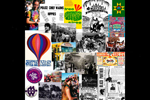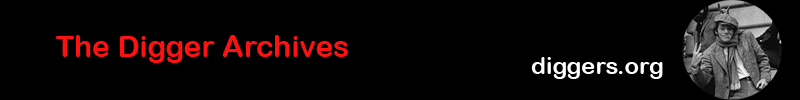How to Navigate "The Digger Archives" Site
I occasionally hear honest feedback from visitors who tell me that
it's hard finding what they're looking for on the Digger Archives web.
Hopefully this page will help anyone in such a predicament.
First thing to know, there is STRUCTURE to this site. In the early
days of HTML coding and then the first graphical web editing apps, it
was common to visualize websites as TREE structures. This site uses an
UPSIDE DOWN TREE structure.
Think of an image depicting a tree and its branches:
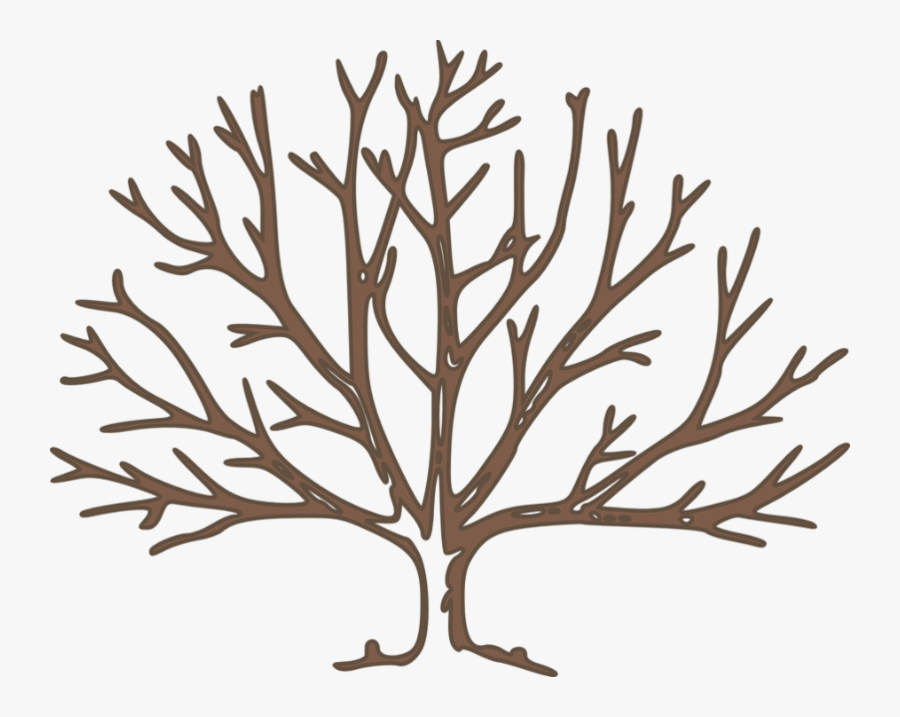
Now turn that image upside down, and you have a schematic
representation of the TREE STRUCTURE of a website:
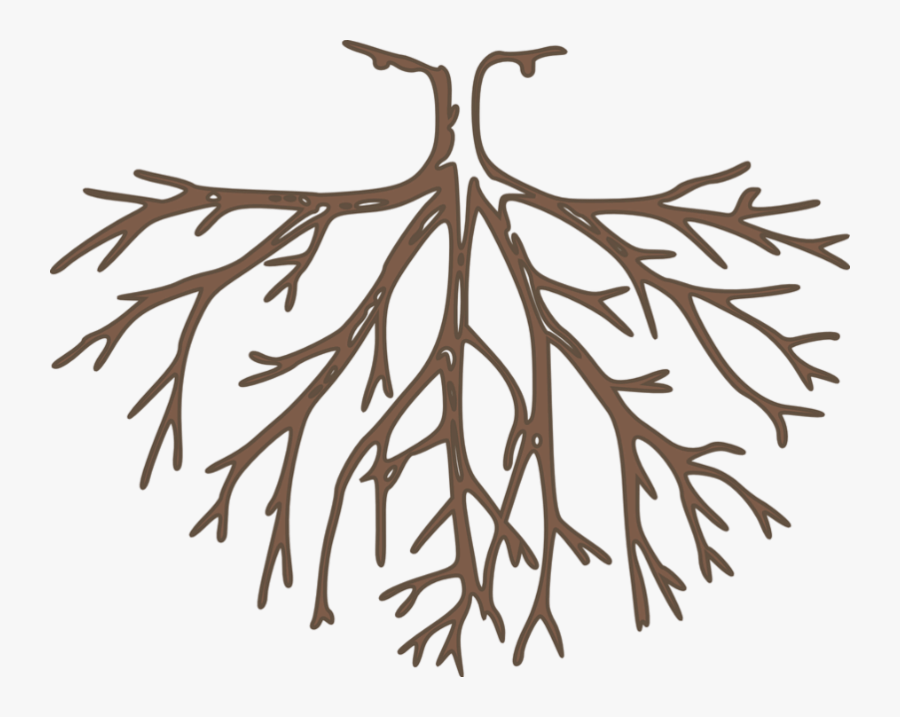
Here is a snapshot of the Digger Archives website and its "top-level"
branches (I had to cut off the right-hand side so the image was large
enough to read):
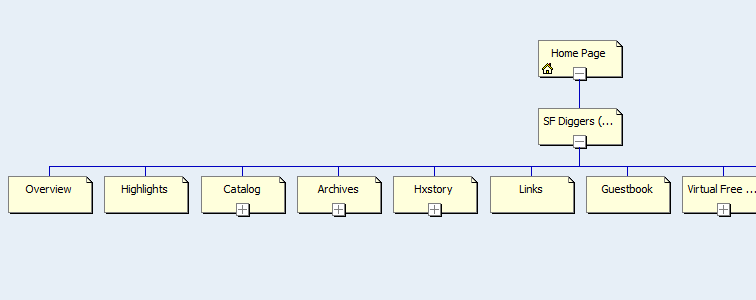
Here is the right-hand side of that "top-level" branches view:
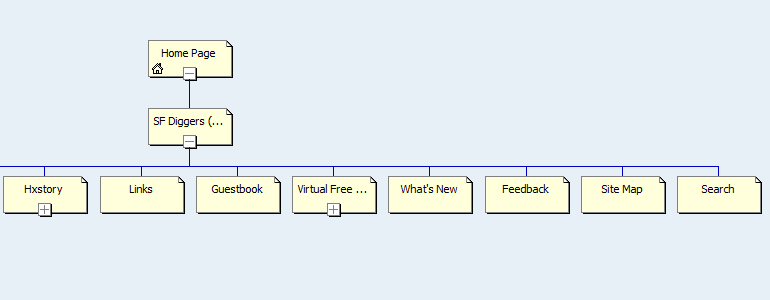
From the above diagrams, here is a listing of the "branches" under
the Home Page (as of Oct 2020):
- SF Diggers (the TOP MENU page)
- Overview
- Highlights
- Catalog
- Archives
- History
- Links
- Guestbook
- Virtual Free Store
- What's New
- Feedback
- Site Map
- Search
Now, take a look at the TOP MENU page and notice the TABBED MENU on
the LEFT-HAND MARGIN of the page. The tabbed menu items are the CHILDREN
pages of the TOP MENU PAGE:
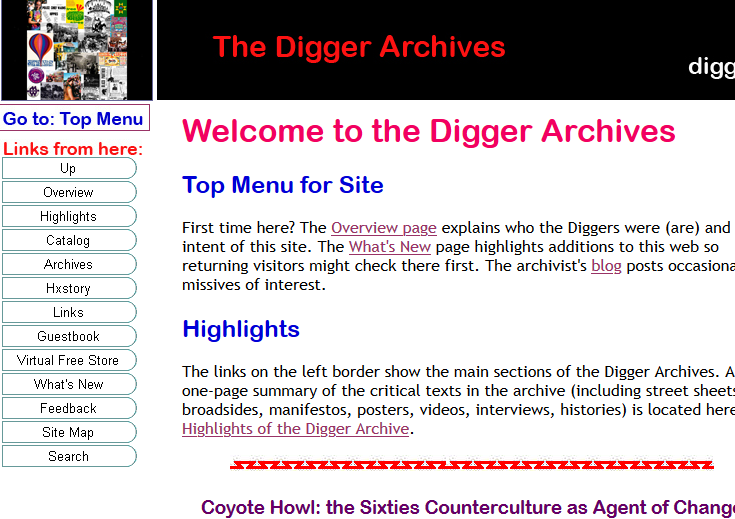
This is one of the KEYS to navigating the Digger Archives web.
KEY TIP: Each page has a LEFT-MARGIN NAVIGATION TAB MENU.
The first tab is always "Go to: TOP MENU" and will take you to the
top-level branch (the "Top Menu" page).
The next tab is always "UP" which will take you to the PARENT page of
the one you are on.
Below the "UP" tab are listed the CHILDREN [if any] of the
page you are on.
OK, with that basic understanding, any visitor should be able to
navigate UP and DOWN the various branches of the site. Here is a current
snapshot of the UPSIDE DOWN TREE STRUCTURE of the Digger Archives web
site:
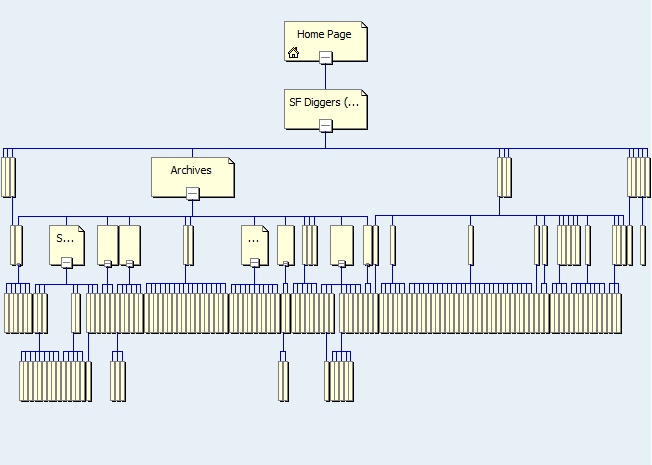
Happy hunting!
<<==>><<==>><<==>>
A couple other tips:
WHAT'S NEW PAGE. This is
prominently mentioned in the first introductory section, but often
overlooked. Any changes to the site are logged here. All additions,
subtractions, corrections, amendations, emendations, expurgations, etc.
are included back to 1992 when the first iteration of the Digger
Archives website was coded in HTML.
SEARCH PAGE. If all else fails, try the
SEARCH engine. Currently (2020) using the Google Search plug-in which is
actually pretty good. But a couple of things to note. Use quote marks to
search for an exact phrase (e.g. "free city" with quotation marks
surrounding the two-word search phrase).
Added: 2020-10-03
|